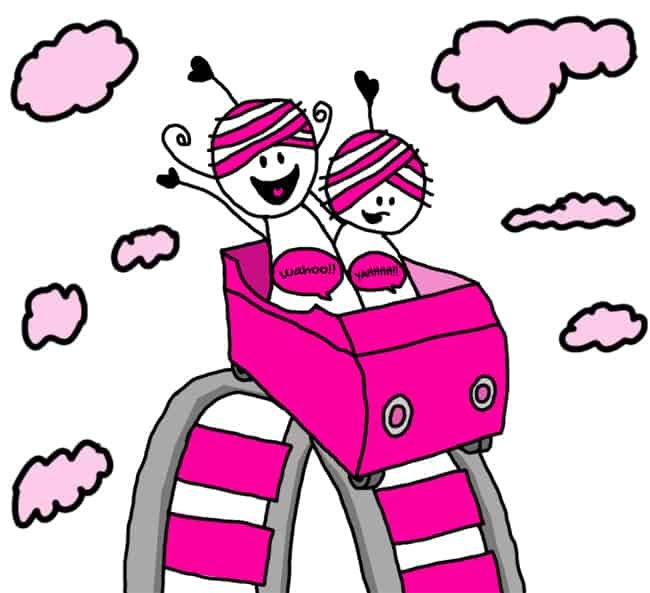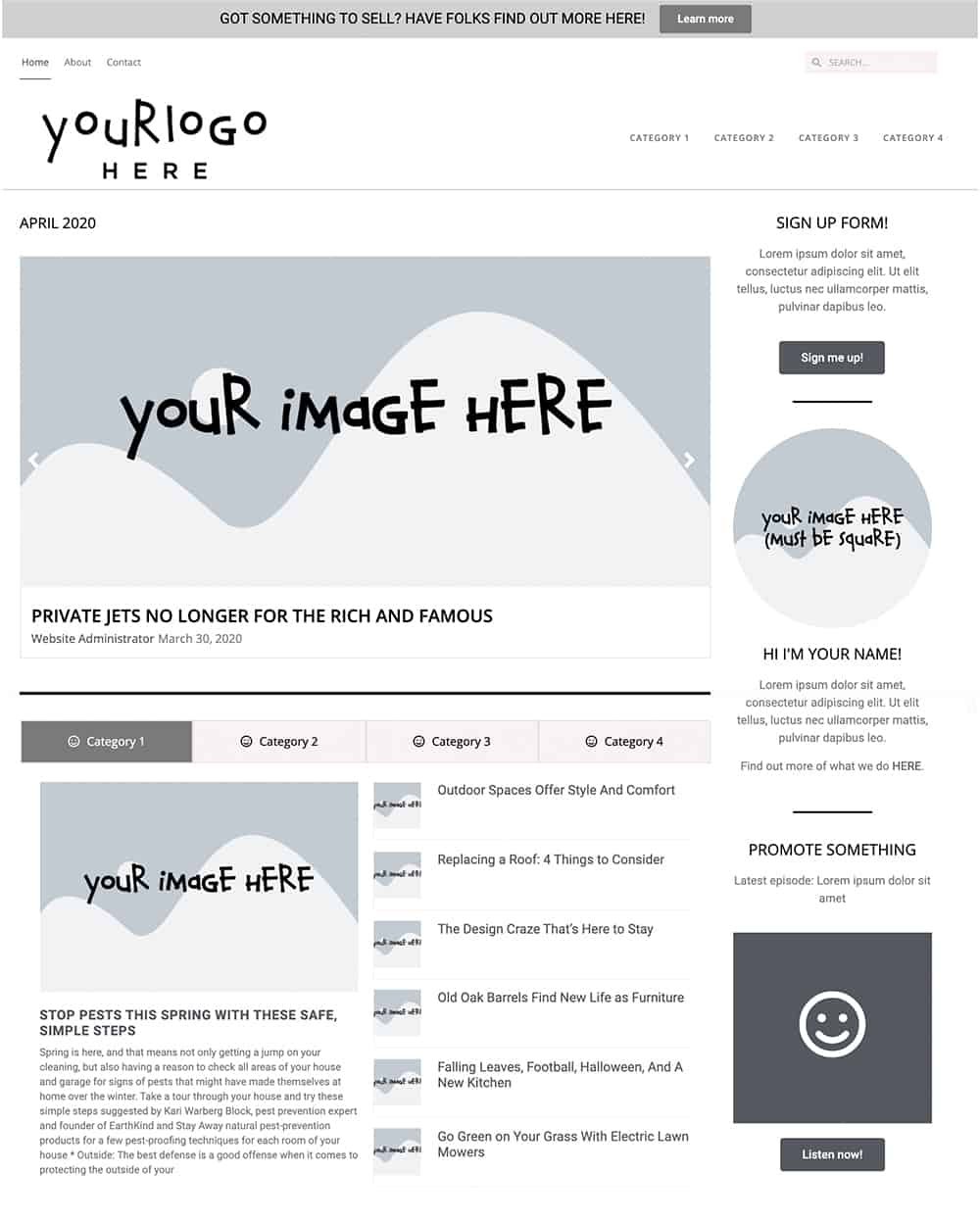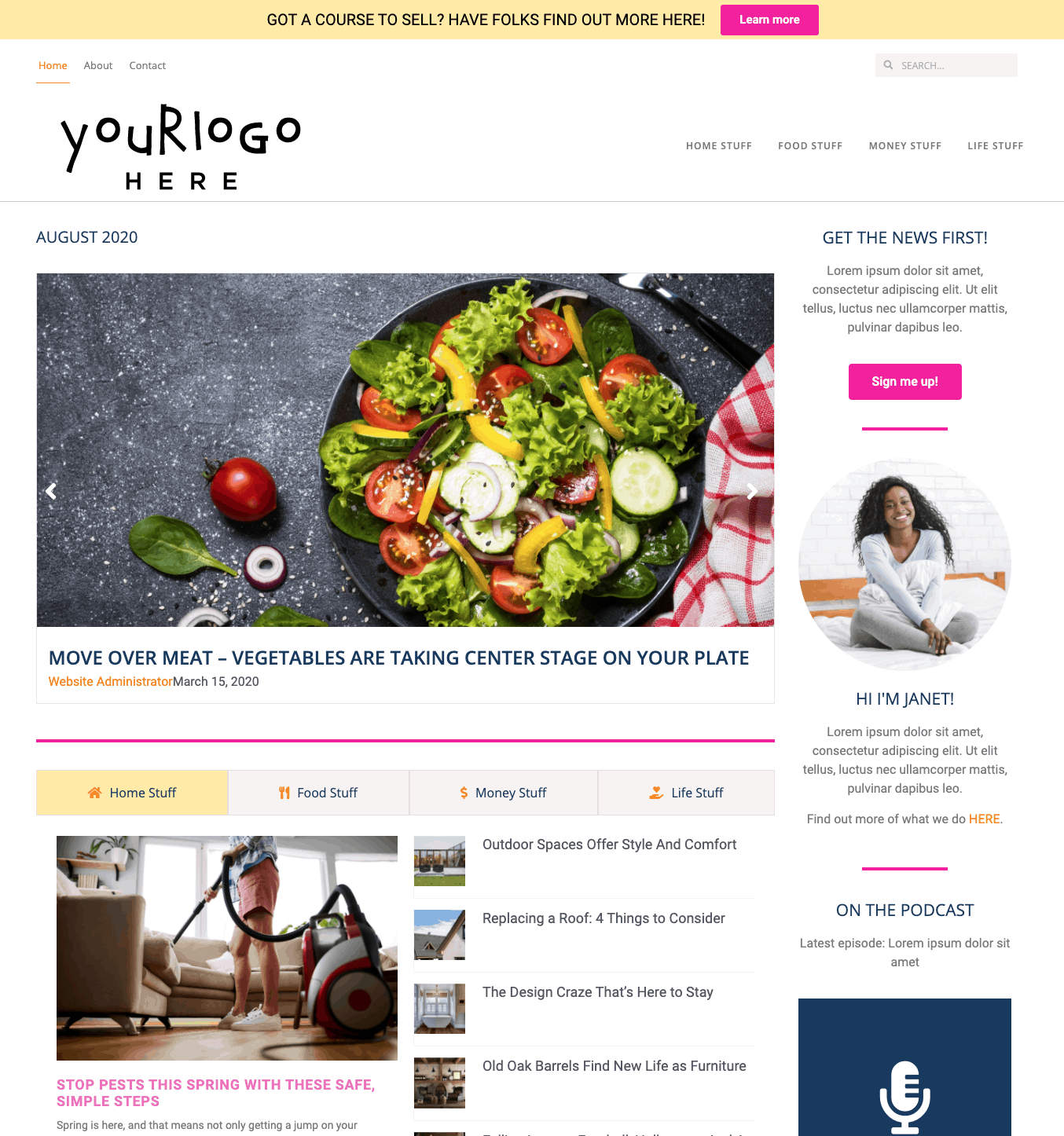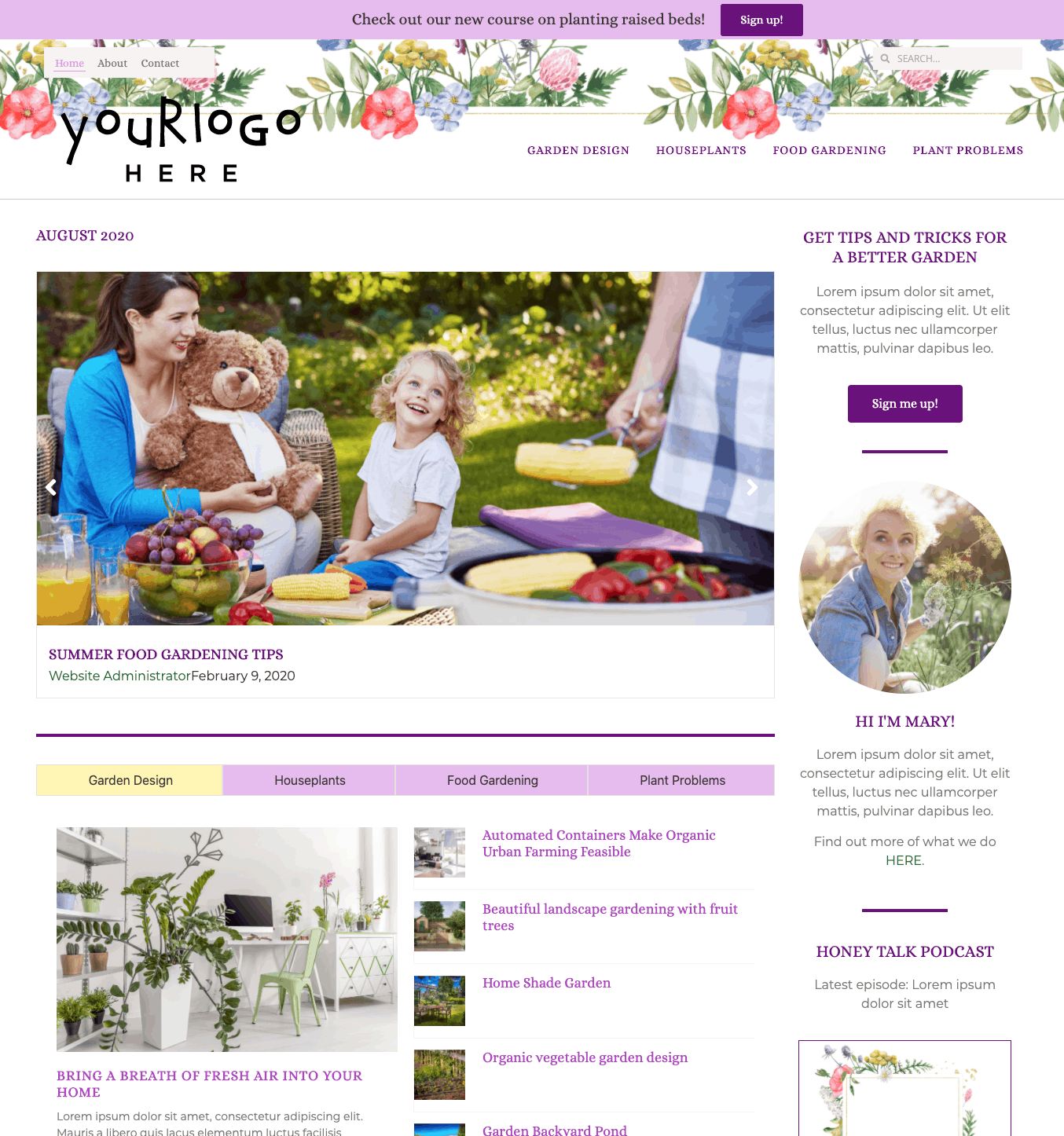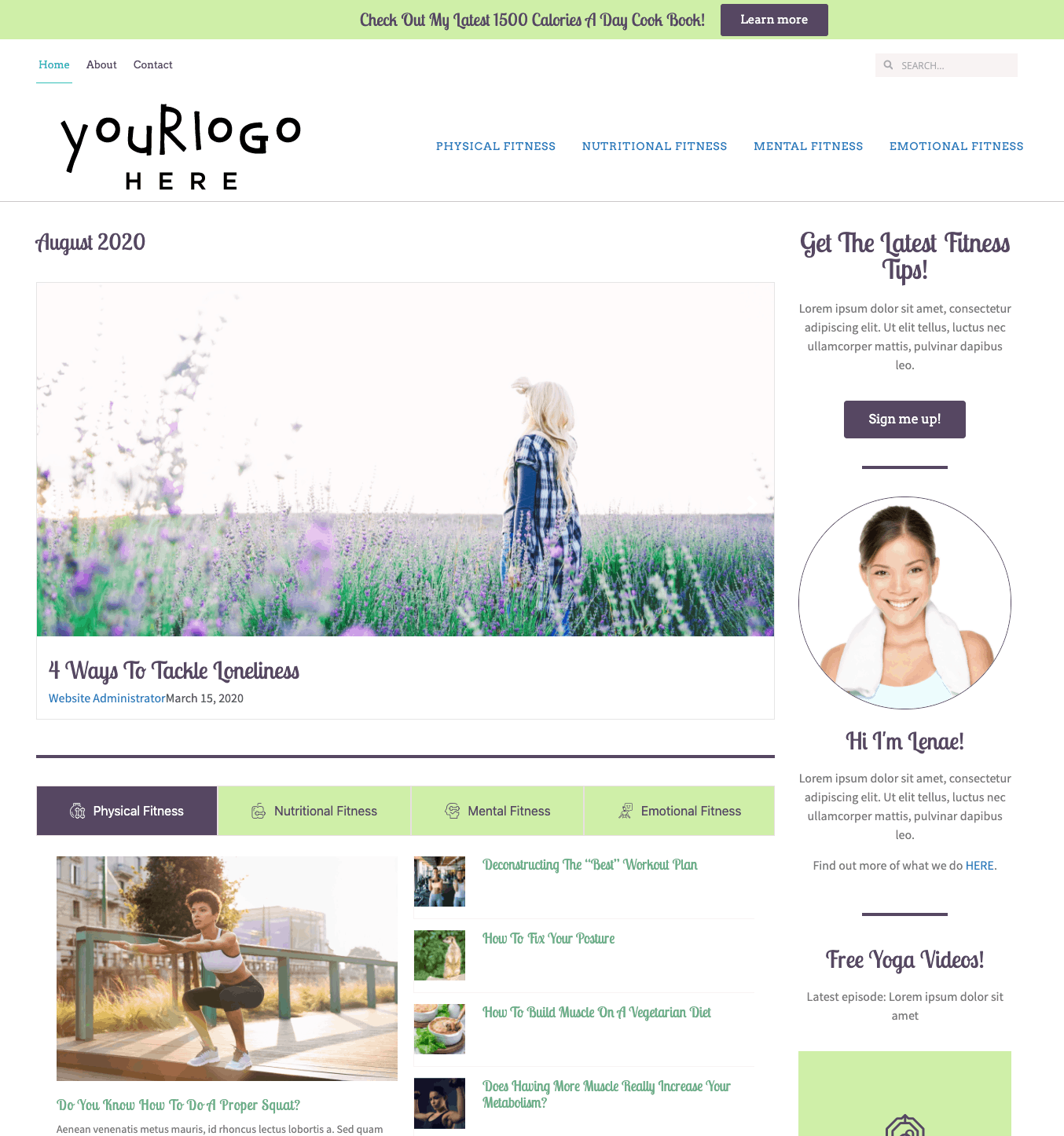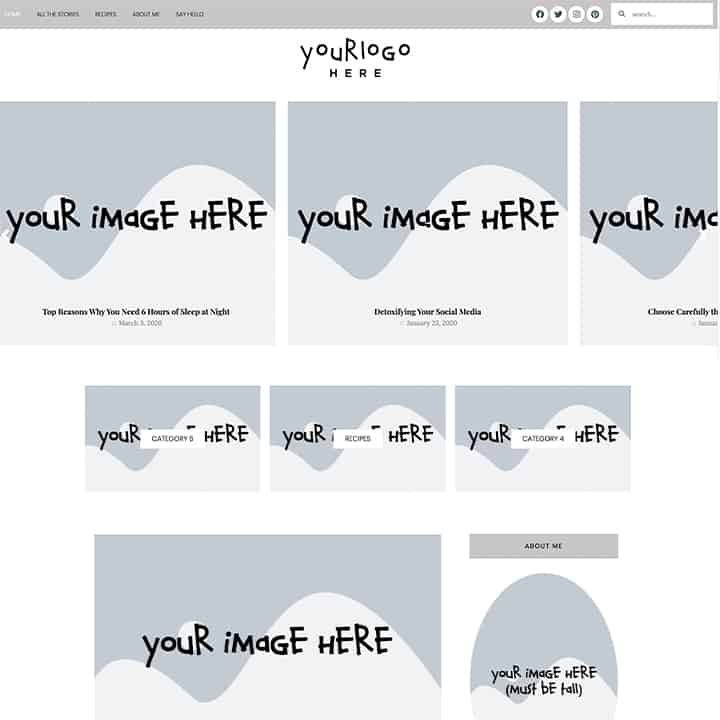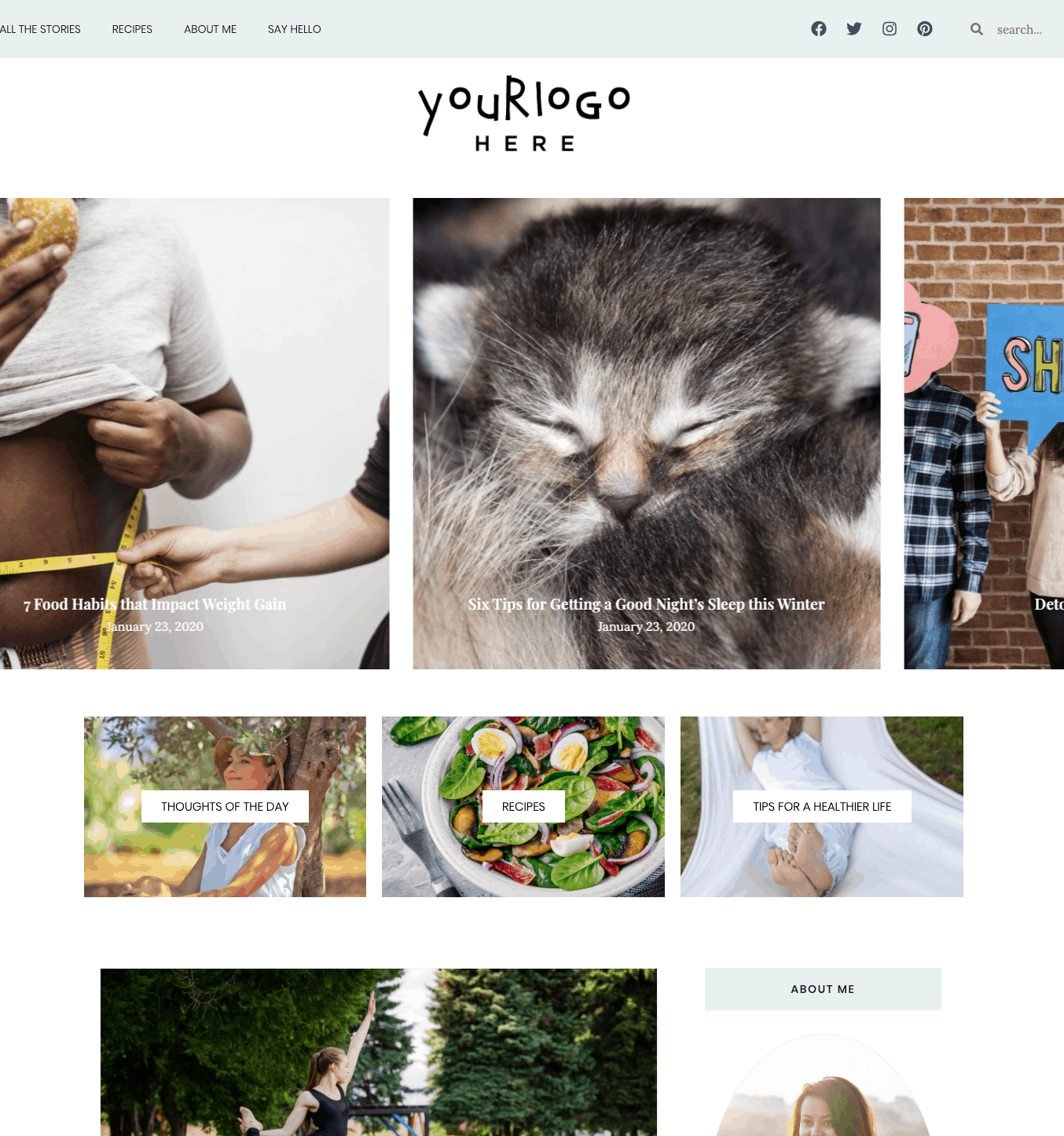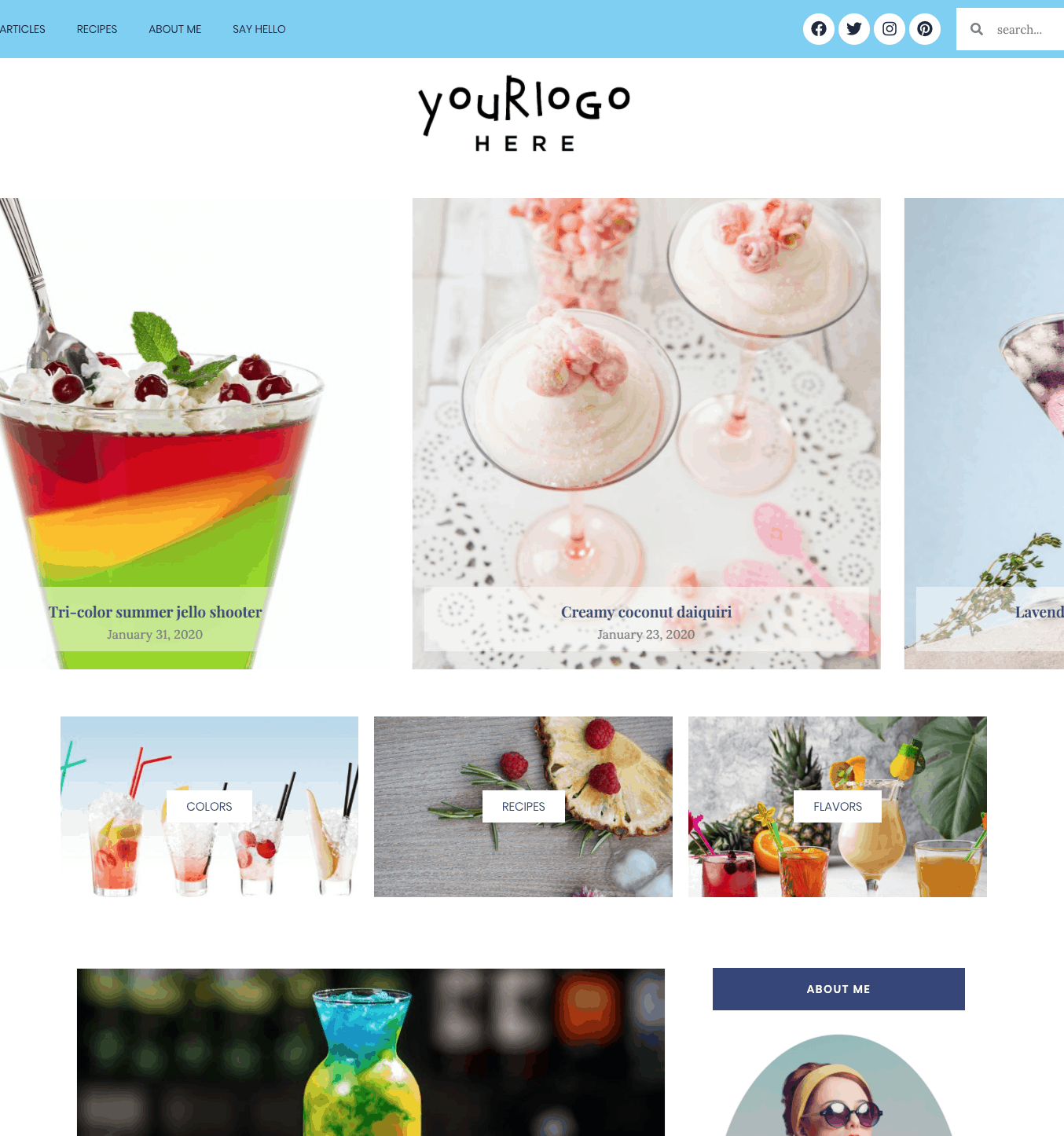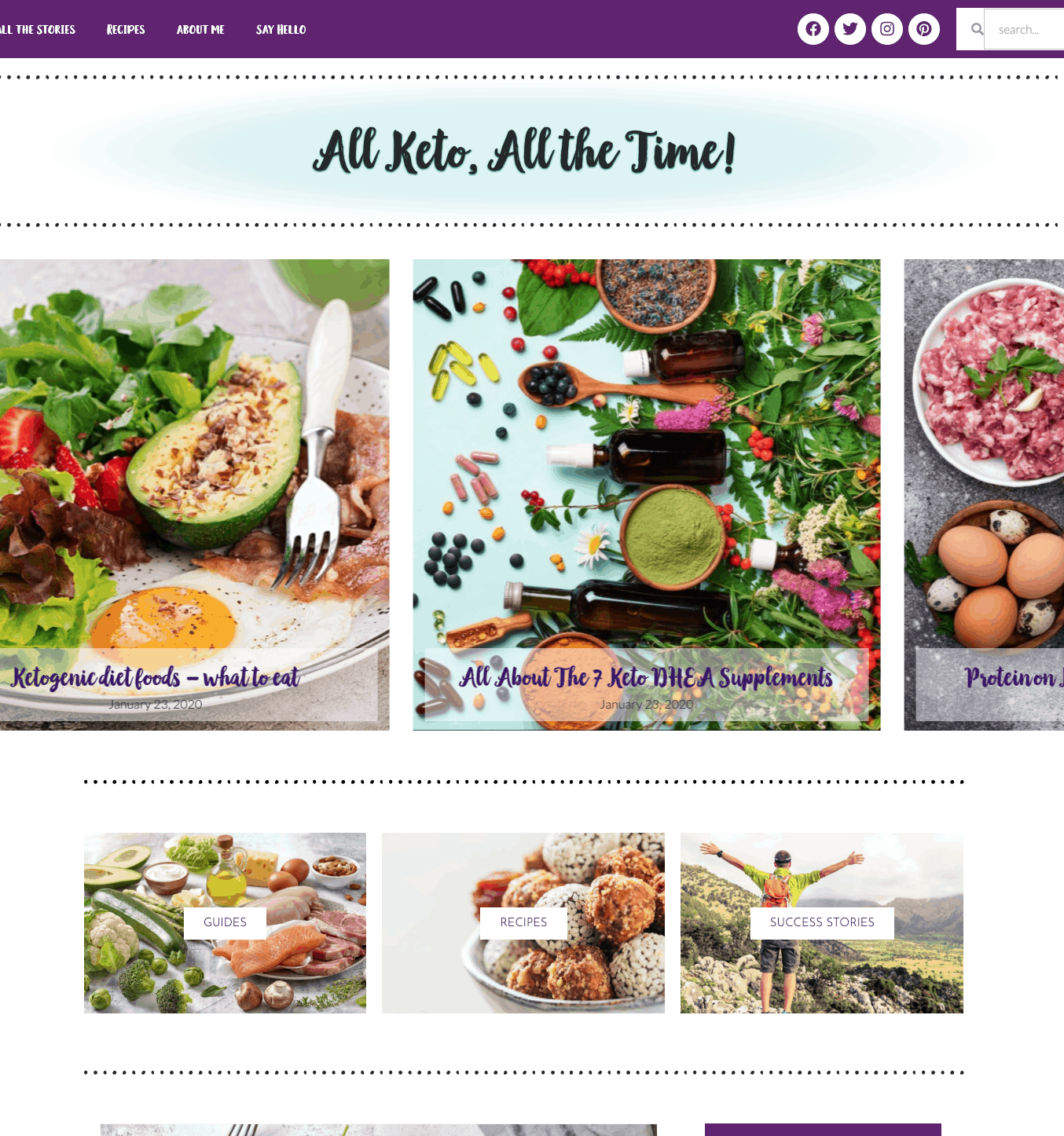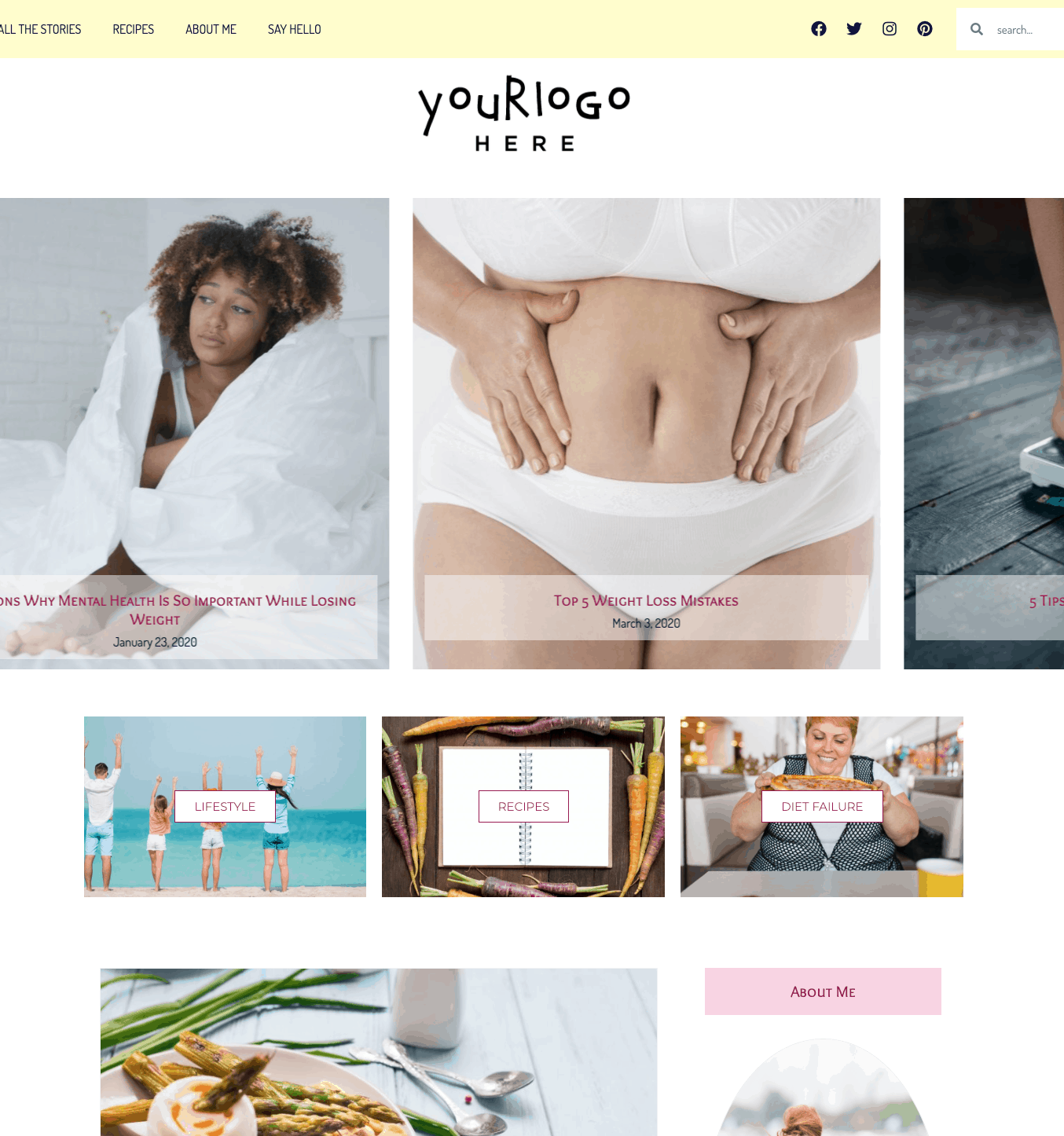Need a website, but can‘t or don’t want to do it yourself and AAUGHHggh!! don’t want to pay a lot of money?
I got you!

Websites are hard to design and build. In spite of everything you may have been led to believe about how easy they are to create, they are not – not even with cute sites like Wix and Squarespace. They are still difficult and complicated if you don’t know what you’re doing… and hate doing it on top of everything.
Right.
The thing is, the difference between being RICH and being BROKE might just be
your website
(or lack thereof)
argh.
a Good website can change your life.
Yes, you read that right: a good website can change your life.
It can change your life, your family’s life.
And in today’s current world, being employer independent (i.e. self-employed 😉) and location independent can mean the difference between keeping an income flow…
or NOT.
Buying a new home…
or NOT.
Having your dream life…
or NOT.
Right?
Right.
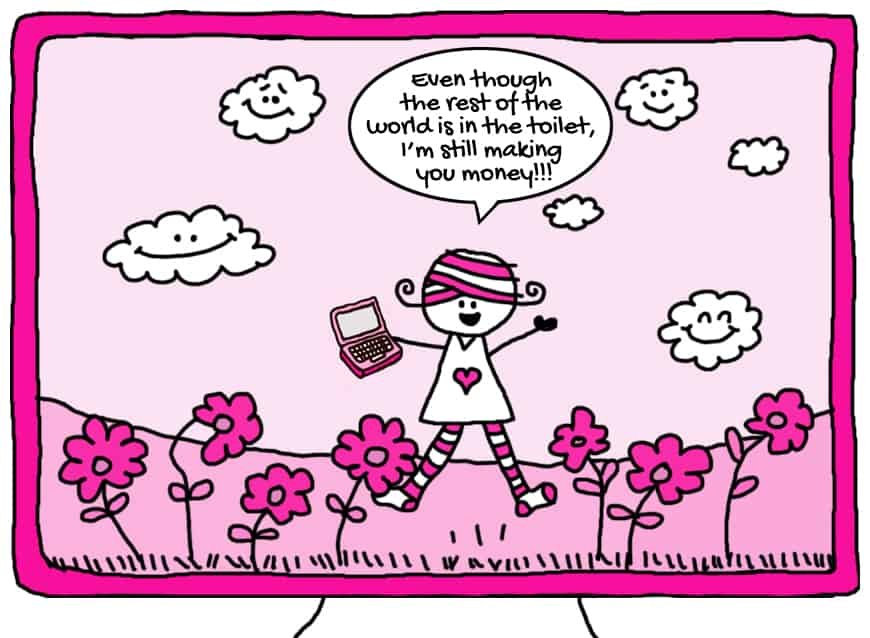
ok I'm interested, but... who are you?
I’ve built websites for many different businesses over the years, large and small, corporate and private. I’ve seen a lot and learned even more.
However, over the years, my interest changed from building custom sites for clients (and unwittingly keeping them dependent on me as their webmaster), to wanting to empower clients, and give them freedom and autonomy.
Now, I channel my talents into providing beautiful starter websites to folks, and I TEACH you how to manage them on your own.


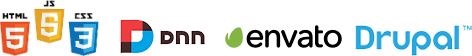



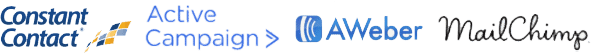
fair enough, but why should I pick you over others?!?
You don’t have to pick me, but you do have to pick someone.
That is, if you want to have a business online.
Having established that you do, let’s talk about your options.
1. google "how to build a website", and see where you end up.
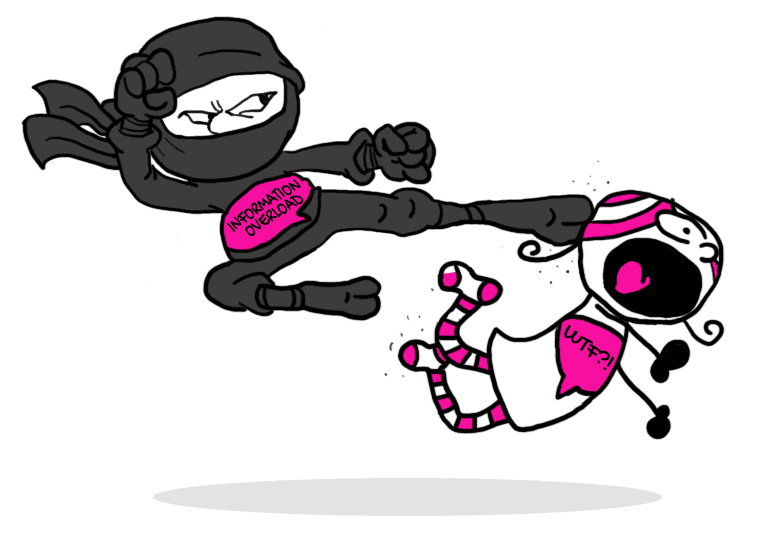 Good luck with this one. It’s a reasonable place to start, but where you’ll end up is anybody’s guess. There is a HUGE amount of information out there, and unless you’ve been reading and implementing it for twenty years (cough), you’re going to be completely overwhelmed and not know what to do or which direction to take.
Good luck with this one. It’s a reasonable place to start, but where you’ll end up is anybody’s guess. There is a HUGE amount of information out there, and unless you’ve been reading and implementing it for twenty years (cough), you’re going to be completely overwhelmed and not know what to do or which direction to take.
Furthermore, it could take you months (or even years) before you get started because you’re already paralyzed from information overload, and who wants that? You want a site NOW.
You’ll most likely end up at #3 or #4.
2. search a template library, download one (or many), and see where you end up.
This isn’t a terrible option, but you have to know what you’re looking for. Do you know what kind of template you’re looking for?
WordPress? Joomla? Concrete5? Drupal? Bootstrap? PSD? Sketch? Magento? Shopify?
Oh wait, you don’t know which one to choose? HUM. Back to square [option] one.
Oh, you do? Awesome, that’s a great place to start. Let’s say you picked a WordPress template, you’ve already got hosting, and you’ve installed WordPress there.
You’re already farther than 90% of other people doing this. 😉
So what happens next? You browse through all the templates, and let’s be honest: they’re GORGEOUS. These people know what they’re doing!
[There’s the kicker: THOSE people know what they’re doing. Do you?]
What functionality do you want? Do you need email signup? What about ease of adjustment? What about plugins? Ads? A shop? Digital downloads?
So let’s say you choose a template based on the demo you saw and fell in love with, what you think you need and what you think the template can accomplish, pay the $70, download it, and install it to your WordPress base site. Wheee!!
Wait… why is it that when you check out your awesome new site, it doesn’t it look anything like the demo?!?!?  Where is everything? Why is the whole thing blank? AND HOW THE HELL DO YOU GET IT TO LOOK LIKE THE DEMO YOU LOVE?!?!?
Where is everything? Why is the whole thing blank? AND HOW THE HELL DO YOU GET IT TO LOOK LIKE THE DEMO YOU LOVE?!?!?
WHY ISN’T ANYONE HELPING YOU?!?!?!
Maybe you should try a different template. Maybe that one will do what you want and look the way you expect.
Ten hours, $700, and ten beers later….
F%#k this. You give up.
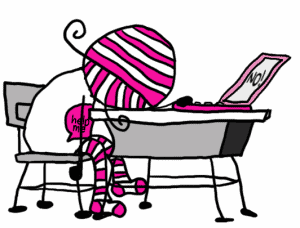
Time to try #3 or #4.
3. sign on with a site-builder company, and see where you end up.
This is probably the most popular option currently in the free world. There are a lot of companies offering site building using pre-built templates that you can start and edit online, whether they are specific to an industry (law firms, charity organizations, hair salons, chiropractors, etc.) or they offer more generic templates to cover all site types, companies like Squarespace, Wix or Weebly.
Even email management services like MailChimp and Constant Contact are getting in on the website template offering bandwagon. Many folks LOVE these services, because they like the idea of getting everything all at one place… like Walmart for online businesses.
The problem is, when a company tries to be all things to everyone, they end up being nothing to no one.
But even if you don’t use an all-in-one place, and just pick a site-builder-only type company like Squarespace, there is one HUGE risk involved:
YOU DON’T OWN YOUR WEBSITE
Did you see that? YOU DON’T OWN YOUR WEBSITE. That is nothing to blow off or ignore or pretend doesn’t matter.
It matters.
You don’t ever want to put your business on a platform that you don’t own.
Why? Because you have to keep paying their monthly fee FOREVER.
If you don’t, your website DISAPPEARS.
GONE. NO MORE. SAYONARA.
 And if the company decides to change their policies, or raise their prices (and they will!), OR CHANGE/UPGRADE THEIR TEMPLATES – pretty much if they change anything, you are held hostage to those changes or else your website CEASES TO EXIST.
And if the company decides to change their policies, or raise their prices (and they will!), OR CHANGE/UPGRADE THEIR TEMPLATES – pretty much if they change anything, you are held hostage to those changes or else your website CEASES TO EXIST.
Or quite possibly even worse, YOUR WEBSITE BREAKS. So it’s still out there for the world to see and for you to be humiliated by, but now it’s BROKEN.
Ugh.
You can’t export it out (at least not easily, if at all, most likely requiring a developer to help if you even can), you can’t scrape it, you can’t do anything.
Your website is OVER.
Your only recourse is to BUILD IT AGAIN FROM SCRATCH.
And unless you thought to keep copies of your copy, and your blog posts, and screenshots of your page designs, it’s ALL GONE when the bill stops being paid.
Does that sound like the mob convenient? Is it worth the extortion ease of paying $20 a month to lose it all?
I think not.
Not when it’s your dream life we’re talking about.
But hey, you know, you get some nice templates and you don’t have to do much at the outset. You can have a basic site up pretty fast.
But what about later? What happens then?
Let’s try #4.
4. Hire a developer, and see where you end up.
So this is where I used to come in, when folks have tried all of the above and generally failed miserably. People get tired of limitations, tired of not knowing what they’re doing, just plain tired of trying to get their website off the ground.
They don’t want to do it anymore, because it’s HARD.
They’re ready to hand it over to someone else, and they might even be willing to pay for it. Because it’s HARD.
However, hiring a developer is rarely where people start.
We’re expensive! But we should be.
A good developer has spent the better part of 20 years learning the craft (cough), navigating the endless requirements to keep oneself up to date as new technology shows up every other minute, and new devices that websites have to work on show up every other second.
Do you spend that much time and effort working on improving your craft?
Yeah, I didn’t think so. If you do, I bet you charge a lot for your services (or you should).
We’re expensive, but we should be.
The problem is, a lot of developers just want to build your site, and that’s the end of it. Which is fine, that’s generally all the contract calls for.
But where does that leave you? You’ve paid maybe several thousand dollars (do you have that kind of money to spend right now?), and you probably got a great website. I’m sure it’s beautiful.
But can you update it? Do you know how to make changes if you want or need to? What happens next? What happens if you get error messages?
Are you left swinging in the wind, like you were with the downloaded templates?
What about in a few years when it’s time to update or upgrade? Will you hire that person again?
Are they even still around?



oh god, all the others suck!

so what do you do now??!?

your answer is here.
Now as you already know, I am a developer. But, I am not offering custom site development anymore, for a variety of reasons. But the main reason is because I couldn’t serve enough people by doing one-on-one custom sites.
Not to mention, you should be empowered to handle your own sites.
So, I created a way to make both of those desires manifest.
I built a series of starter sites, using designs that I know are commercially successful, and I’m offering them to you to use yourself.
But wait, didn’t you say earlier that templates sucked?
I did! Well, not that using templates sucks, but that once you’ve bought a template you know virtually nothing about, you’re abandoned. Done. No one cares what happens to you or your website after they’ve collected your money. That sucks.

First, all my sites are built using the same technologies: WordPressPlease click here to learn more about WordPress. It’s damn amazing and worth your investigation. and Elementor Page BuilderPlease click here to learn more about Elementor. You’ll discover why this program is so incredible.. ALL OF THEM. WordPress is the most highly used website builder and content management system IN THE WORLD. The free support out there on it is ENDLESS.
And Elementor is (in my 20-year experience) the easiest and most intuitive page builder and design-making tool on the market today (the free support out there on Elementor is pretty monumental too). The functionalities and branding capabilities it provides without needing to know code are so vast, it boggles the mind.
Second, my sites are all full-blown SITES. They are not actually hollowed-out templates. I’ve included all the pages you would need for a starter site, as well as 40+ blog posts, all with filler copy and placeholder images to flesh it out, to get you rolling. All you have to do is brand the site and replace the existing content with your own.
My goal is to make things as easy for you as possible, my non-coder friends. And so here we are.
Third, once you choose from any of the below designs, I will INSTALL THE SITE FOR YOU. That’s HUGE. And then, I will PERSONALLY TEACH YOU (as in, one-on-one, no group classes or generic information – it’s all customized for YOU) how to re-tool it with your logos, colors, images and copy, to make it uniquely yours. We walk through all of it together. That’s even HUGER.
But the hard work is already done, as the entire site is ALREADY BUILT.
So if you’re ready to get your own show on the road, all you have to do now is say,

“yES! Let’s get on with it already!! I’m tired of waiting!”
Let’s go, dammit.
So... which is your site?
Rivista – a magazine/blog style WordPress site designed for anyone who likes to write, and display beautiful photographs!
- Perfect for personal or business blog-style sites
- Content driven by blog posts; ideal for enthusiastic writers
- Great for experts on a particular subject
- Option to add ways to monetize
- Includes Essential Add-Ons Pro
- Includes option to add custom icons
4 Demos of Sites that Started with Rivista
Salute – a blog style site with recipe posts. Ideal for people who like to share food and drink recipes, but who also like to write blog posts about other related topics.
- Perfect for specific-topic gastronomic blogs (wine, keto, obesity, paleo, etc.)
- Custom post type specifically for recipes, for easy ingredient and instruction addition
- Allows for expansion for monetization
- Includes Essential Add-Ons Pro
4 Demos of Sites that Started with Salute
Prodotto – a blog style site with a product page, designed for anyone who wants to have a blog that also can sell a limited amount of related products (not designed for large shops)
- Perfect for personal or business blog-style sites
- Category-driven menu
- Ideal for creatives who like to write about and share their creations
- Product page included for sales of individual products
- Locations for ads included
4 Demos of Sites that Started with Prodotto
Recette – a food blog site designed for anyone who has loves to share recipes and write about food and fun
- Built specifically for food and recipe blog sites
- Content and category driven; ideal for food writers
- Specific category layout for recipes allowing or easy content addition
- Non-recipe post types for all other posts
- Separate video section included
- Locations for ads included
- Includes Essential Add-Ons Pro
4 Demos of Sites that Started with Recette
Visiva – a heavily image-intensive, business blog-style site designed for people who prefer to demonstrate their business prowess visually
- Ideal for travel bloggers, wedding planners, landscaper designers, sports bloggers, etc.
- Ideal for online and brick and mortar businesses who like to write about their products or experiences
- Services page included to advertise offerings
- For additional charge, custom post type can be written for product sales
4 Demos of Sites that Started with Visiva
Layanan – a services-based site designed for anyone who has a business serving others
- Perfect for healers - massage therapists, energy workers, or medical servicers
- Also ideal for restaurants, bars, salons, spas and pet sitters
- Services pages included to advertise offerings
- Blog page included, but not required to use
- Includes custom icons
- Includes event calendar to show bookings
4 Demos of Sites that Started with Layanan
Consulenza – an online business style site designed for anyone who has a service business that is conducted entirely online
- Perfect for coaches or consultants
- Simple site; ideal for starter online business
- Includes a blog as well as locations to market online courses and consultancy
- Product page can be included for classes or workshops, etc.
4 Demos of Sites that Started with Consulenza
Stafrenta – a gorgeous digital business site designed for anyone selling downloadable digital/information products
- Main focus on features and benefits for digital products
- Blog-driven, so ideal for people who like to write about their topic as well as sell their products
- Includes specific pages designated for marketing online courses and/or downloadable products
- Includes Essential Add-Ons Pro
4 Demos of Sites that Started with Stafrenta
Portefeuille – a stunning but simple portfolio site designed for people who need to showcase their projects in a big way
- Perfect for visual designers: photographers, food stylists, interior decorators, landscape designers, and the like
- Simple site; no blog included, site focuses on visual rather than written presentation
- Project-based; fields for contributors included in every project page
- Includes Essential Add-Ons Pro
4 Demos of Sites that Started with Portefeuille
More to come!
wait a minute... What do you mean, teach me?
I mean that along with your site template installation package, four hours of personal video instruction is included. Just you, me (or someone on your team), and Skype, baby (or maybe Zoom). This personalized attention will walk you through each element of your site template, and show you how to change the different parts so you can add your own images, copy, and branding yourself.
And after each session, I will email you the screen recording video of the session, so you can go over and over it whenever you feel like it. Jam!
As the savvy, super-smart site owner that you are, you need to have sovereignty over your online business. However, that does not mean you have to design and build the site yourself, necessarily, if that is not in your wheelhouse. 🙂 It does mean that you (or someone on your team) should be able to update it, without fearing that it’s going to miraculously link to your bank account and deplete it (that could never happen, but I know some people seem to think it could), or erase the entire thing.
So I’ve taken all that fear out of the equation. I have built the site framework for you, I will personally install it with your hosting under your domain, and I will be providing four hours of instruction on how to update it for your branding and content. I could have your initial site template up and running while you are SLEEPING.
What more could you ask?
well, now that you mention it... how much?
Personal installation of your ready-to-go template website, AS WELL AS four hours of private video coaching to get you started, for only:
And, if you get or use PayPal Credit...
Hm, $1000 is a lot. so why should I think this is such a good deal? eh?
Well, let’s see. How about I list all the things you get with this awesome deal, and how much each item would cost if you bought them separately:
-
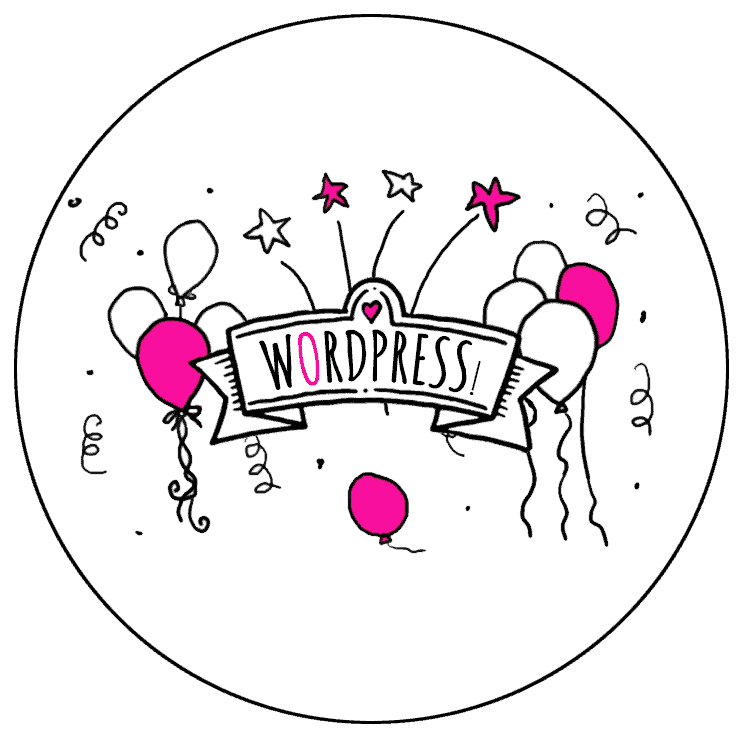
A fully-built, fleshed-out website
Providing a complete website (including pro plugins) means you can see the website as it will look before you even add your content. This makes it that much easier to make the replacements. Themes or templates do not provide this content (or not as much), so often you are left with a skeleton that makes no sense at all.
Value: $750 -

Installation of two sites - live and staging
Unless you pay a developer to build a custom site for you, no one offers installation of your new site. My package includes not only the installation of your production site, but also a copy on a staging location so you can play around and practice what I've taught you without screwing everything up.
Value: $400
-
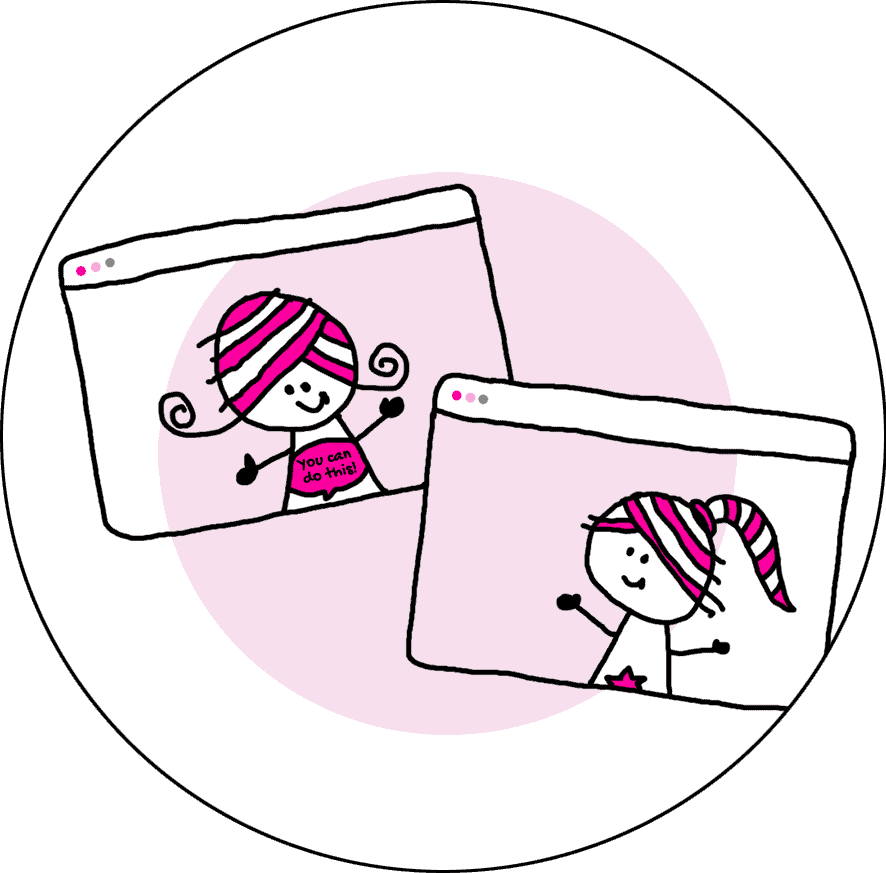
Personalized, live, private training
Typically, for a live group class that only teaches beginner WordPress, you can expect to pay at least $700. For private live tutoring, you can expect to pay much more. My training includes basic WordPress, Elementor, Essential Add-Ons, and the basics of WordFence security, all tailored to your needs.
Value: $1000-2000 -
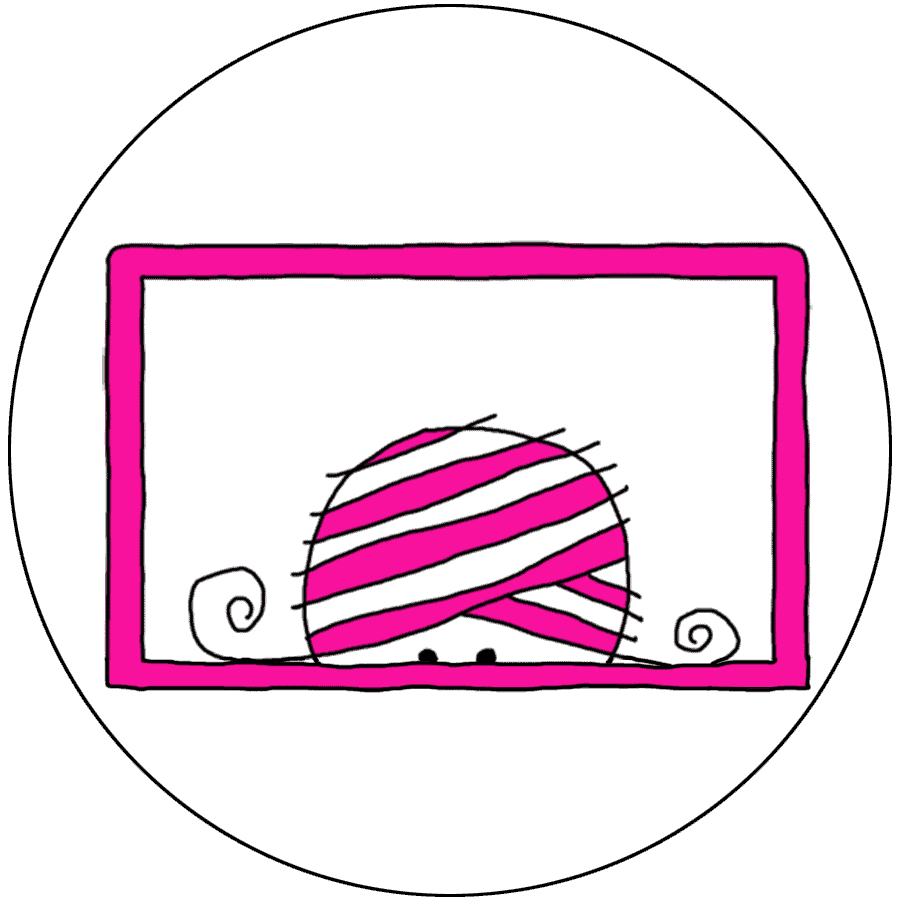
Recordings of all training sessions
A downloadable video course, even without any personal interaction, is still an effective way to learn. Videos are helpful for their value in reviewing as often as you like, as well as being able to pause and fast forward when you want. The control is in your hands. Recordings of all sessions are included in the package.
Value: $300
-
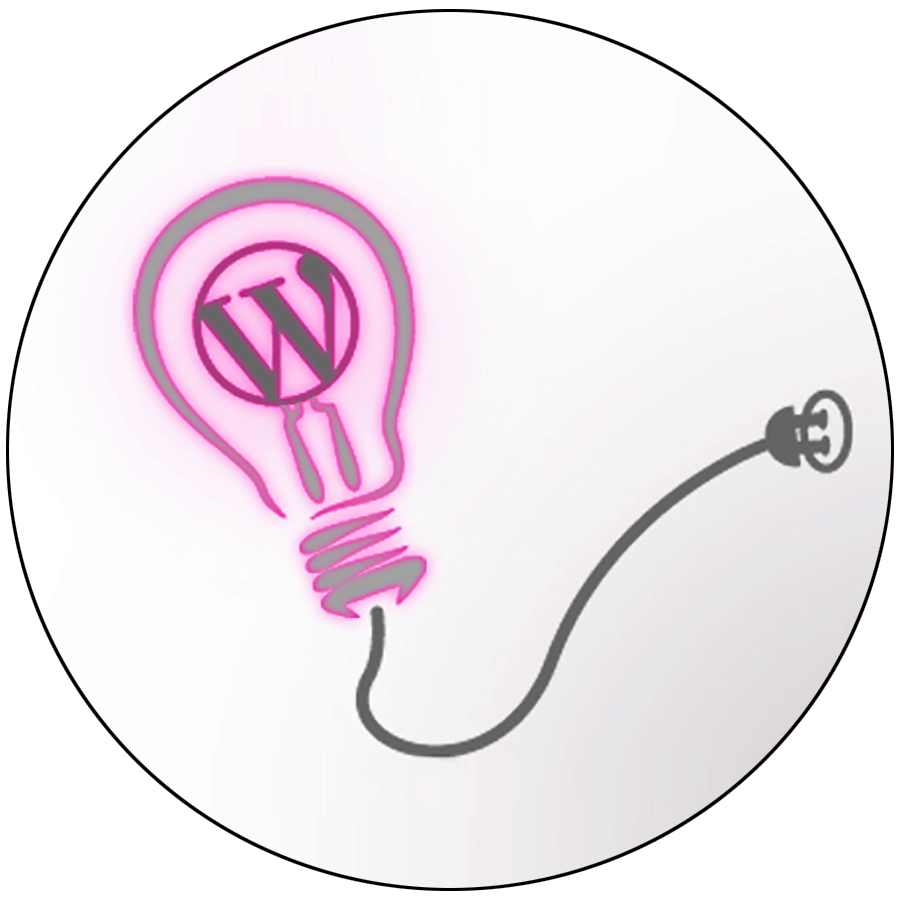
Bonus Pro Plugins
My websites come with two pro plugins that one would normally have to pay for: Elementor Pro, and Essential Add-Ons Pro. In my kit, these come to you for free.
Value: $100
wow, that's a savings of $1500-2500! Holy hell. so Why are you so much less? aren't you any good?
On the contrary, I’m GRRRRREAT.
The truth is, I want to help fledgling online business owners get STARTED. So many people give up, even at this beginning stage, because the website part is too complicated or difficult, or too expensive. I wanted to provide a springboard for newbies to get moving, but in a way that will also allow you to grow later.
So your dreams of freedom and independence can finally come true.
And I didn’t want the expense to be so high that it was cost-prohibitive.
At the same time, I didn’t want the offering to be so cheap that you guys would buy it, and….. never do anything. You’d just pay the money and then let the course sit and collect dust. Bleurrrgh.
YOU HAVE GOT TO HAVE SKIN IN THE GAME, PEOPLE.
I believe that with all these positives strung together, my fledgling birdies – you – will learn to fly a lot sooner than later.
Let’s GO!!
whoa pardner, wait another minute... how does this really work?
Okay, so this is what’s going to happen next:
- You decide what template you would like to have for your website
- You decide what date you want to have your template site installed on your hosting server (what you see on the template site – not the demos – is exactly what you get)
- You choose your date and time on the calendar below
- You fill out the form that follows the calendar
- You pay for the service
- You’ll receive confirmation of your date scheduled


Once payment is completed, this is what’s going to happen next:
- We’ll make arrangements for me to be able to access your hosting server
- On the scheduled date and time, I will install TWO sites to your hosting server – one copy for testing and playing around, and one production (live) copy
- I will test both sites to make sure everything works as expected
- I will follow up with you to schedule training sessions
And now you have a website!
And then...
You schedule your coaching sessions....
and learn how to turn your template into
your DREAM site
so you can have
your dream business
which will support
your DREAM life

so what is included in the coaching? Exactly?
WHAT Is included
- Basic tutorial on how to operate WordPress (including settings, menus, media, managing comments)
- Tutorial of Elementor page builder as applies to elements in the chosen template only (excludes layout changes or extensive training on Elementor)
- Navigation and explanation of all elements on included pages and templates
- Tutorial of Essential Addons elements used in template
- How to change colors, fonts, images and copy content
- How to add a new post (custom post types included) using classic WordPress editor only
- Basic tutorial of WordFence security (plugin included to prevent hacking)
- Other tutorial requests if time allows
WHAT Is not included
- Comprehensive training on WordPress, Elementor, or database
- How to change layout of templates, including adding or deleting existing elements
- SEO optimization. Since all content is supposed to be replaced, any SEO optimization will be your responsibility to learn and add (if desired)
- Third party integrations (i.e. email management, third party ecommerce applications, digital course integrations, payment processing services like Paypal, ANY plugins or functionality not already included in template, etc.). Additional tutorials available for purchase.
- New page or theme template development or design
- Hosting server operation or domain settings
- Ongoing support. Ongoing support after the instruction is complete is NOT INCLUDED with this package. See here for support options.
Other information:
- Please understand: you will get the template site exactly as you see it in the live preview. There is no content (other than Greek text) and there are no images (other than the placeholders) included with the template.
- Three great resources for gorgeous images can be found at Envato Elements, DepositPhotos, and at Haute Stock (affiliate links). I use all three of these companies all the time for my photos.
- All coaching sessions are screen recorded (unless you opt out). The recordings will be sent to you after each session, so you can review any time you want.
- The four hours of included coaching sessions must be used within one month of your installation date.
man, that sounds awesome. who else have you worked with?
I’m glad you asked! As a matter of fact, I have worked with a lot of people, and they say stuff! Hear them roar!
(hit arrow to advance)


















ok, this all sounds good. Now what?
In order to get started, the following requirements must be met:
- You must have site hosting and a domain registered prior to start date. You can get hosting from any provider of your choosing (except a site-builder company, of course). If you haven't already purchased hosting, I recommend and use SitegroundThis is an affiliate link. While I do use this product myself, I also earn a commission for recommending it. (click to go there)
- You will need to check the appointment schedule below to decide on and book your site installation date
- Package must be paid for IN FULL prior to installation date. If you're ready, start by chooing your installation date now!
let's go!

your amazing ride is about to begin